
Don’t you hate that? You want to copy something from a webpage or a formatted document into another document. Biggest issue (on a Windows machine) is that all formatting comes with the copying. So you end up using a reroute like notepad where you temporarily paste the text, re-copy it and paste it in the proper document. Fear no more! The answer is here! And we shall call it Pure Text! Just download this 13Kb standalone executable and it will nest in your systemtray. Now, the fun starts. Copy a chunk of heavilly formatted text. But! Instead of using Control-V to paste it, use Windows-V. It’s magic! It’s incredible! All text is pasted but without the formatting! A little timesaver, nice and warm in your systemtray. Wouldn’t it be great if everything was as simple?
whatsthenextaction
How to make copy and pasting just a little easier
I need a new feature in Gmail!
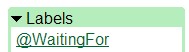
I use Gmail more and more as my primary emailapp for everything I do besides my work (like a weblogmagazine , weblogawards, eventblogs). Since I mail a lot of requests that need some kind of answer or followup I made a label called @waiting in Gmail. This is where I put all my emails that I have send and need an answer from the receiver. Every week or so (..cough…Weekly review checkup…cough…) I check the list and see what’s still out in the open. The great thing about Gmail is that any answer that arrives drops in your mailbox with the label attached to it. So I see immediately the emails I have been waiting for and I can easily remove the label if necessary. But one thing that Gmail misses is an easy way to label a message when sending it. Now I need to go to “Sent Mail” and manually label the message. No big deal, but when I’m on a roll with email (sending 20-30 messages at a time) some might slip through the cracks. So it would be great if you could label a message directly when you are in “writing-mode” in Gmail. Not when you’re in “I-just-sent-the-mail-let’s-relax-mode”. So maybe someone from Google is reading this blog and might see this desparate plea for more comfort and ease-of-use in a otherwise excellent mailapp!
This blog is listed on Listible
I never heard of it but will definitely check it out. Listible is a (beta) service where you can make your own Best-Of lists. I am very honoured to be in the top 10 of Best GTD resources on the web according to this list. I will try harder to get into the top 5 :-)
Comments are back again!
Oh yeah, it took some time for me to really find a moment to dig in Pivot, my weblogsoftware, and find the error in the comments. It turns out there is a new notation in the version I am using for including comments. This is not documented very well so I had to turn to the forum and search, try, post, try again. But now they work! I would like to thank those who have posted some comments by email. I will post them in the extended entry of this post. Ofcourse, you are free to comment here again! Tim Waling posted: I came across your blog recently, actually it was linked to from robabbott.com. I’m a big fan of backpack also and I’m always looking for other sites like it. I came across http://voo2do.com/ this week and wanted to send it over your way to see what you thought. “Noble1” emailed me: I don’t know if you’ve seen it yet but I just found this today and since you turned me on to Backpack, I thought I’d return the favor. http://www.airset.com/ Mostly I was looking for a calendar with different layers (groups in AirSet terms) but given that I was mostly just using Backpack for lists and notes (which I now just dropped in as blog entries), Airset does everything Backpack was doing for me and more. It’s not all sunshine and roses, I admit. The list management in Backpack is easier but Airset has additional features like prioritization and due dates so it all nets out for me. Anyway, enjoy… Sanji from Nokia Innovent mailed: I tried implementing GTD on Backpack and my big complaint was moving tasks I collected to my other lists. I’ve been using Remember The Milk for my collection and main lists (calls, home) because it has an easy move function between lists. I still use backpack for projects since it offer so many more dimensions to store information. thanks
