Hey all! We’re halfway through the moving process from the south of the Netherlands to the middle. That is, we’ve painted the new house (check some pics here) and recoated the floor (is that how you call that?) This Friday, we’ll be moving our stuff from house A to house B and to put first things first: The network cable and Wifi-router are on top of the stack! Anyway, I would like to talk a little about three time-saving plug ins/apps I am using right now to make my life on the web a wee-little easier. Targetalert Don’t you hate it when you click a link in Firefox and darn…it’s a PDF! Or a mailto-link. Well fear no more! Because Targetalert let’s you tweak these links 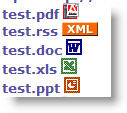
Now you can see beforehand if the link is for instance a PDF-file. If so, make sure you have installed… PDF Download This nifty little gem gives you a couple of options: Download the PDF, view it in a new tab or view it as HTML. The last option is a bit buggy, but the rest works fine! 
Foldercache Foldercache is a nice shareware-tool I actually bought because it saves me a lot of headaches browsing to the right folder on our network. Let me explain: We work on a lot of projects which all have their own client and project folder on our network. I work on 5-10 projects a day (depending the size of projects). During a day I have to go to that particular network folder a lot of times. But I also would like to check some music or find some programs I downloaded. With Foldercache, you will have an extra icon in your system tray which gives you a popupscreen of your last visited folders and your favorite folders. The application has a lot of tweaking power for the way the folders are shown, which drives should be in- or excluded when offline (read: off the network) and a deletable history of visited folders. It sure is a time saver for me to just add a new project folder to the list and delete old ones and I’m ready to go. Also, it nests itself in various Windows-dialogs, so Saving or Opening in the right folder is a breeze! 
I hope these little timesavers will help you do your work faster. Do you have some interesting extensions or apps you use? Let me know in the comments!
Footer
Wat is dit?
 Digging the Digital is de digital garden of commonplace book van Frank Meeuwsen. Onderwerpen variëren van indieweb tot nieuwsbrieven, bloggen, muziek en opvallende gebeurtenissen op het internet.
Digging the Digital is de digital garden of commonplace book van Frank Meeuwsen. Onderwerpen variëren van indieweb tot nieuwsbrieven, bloggen, muziek en opvallende gebeurtenissen op het internet. Meer Frank
Bloghelden - De definitieve geschiedenis van webloggend Nederland