OK, so here’s the deal. You all know I use Backpack as a personal organiser. I wrote about it a couple of weeks ago and according to the stats, the article is still very popular. So why don’t I recommend Backpack to all of you and get a little better of it myself? Yes, it’s affiliate-marketing-time! 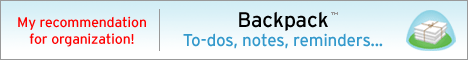 So here it is, if you sign up for a paid plan at Backpackit.com (starting with $5 a month) and use the promotional code BPF9BJ9 as a referencecode, I will receive credits which makes me want to use Backpackit.com even more! And better yet, I can give you guys more tips and tricks on how to use it! And the even bestest part (is that a word?) is when you sign up, you will also have access to the affiliate program! So even you can have Backpack for free if you use it smart. So once again, go to Backpackit.com, sign up for one of their plans and use promotional code BPF9BJ9 as a reference.
So here it is, if you sign up for a paid plan at Backpackit.com (starting with $5 a month) and use the promotional code BPF9BJ9 as a referencecode, I will receive credits which makes me want to use Backpackit.com even more! And better yet, I can give you guys more tips and tricks on how to use it! And the even bestest part (is that a word?) is when you sign up, you will also have access to the affiliate program! So even you can have Backpack for free if you use it smart. So once again, go to Backpackit.com, sign up for one of their plans and use promotional code BPF9BJ9 as a reference.
whatsthenextaction
Share in my joy!
How to use shoeboxes with GTD
Now this is a really funny post over at the 43Folder group at Googlegroups. One reader was thinking how he could have some sort of reversable Inbox. That way, anything that gets in First, will get processed first. Michael Langford came with the following tip”
Take 2 identical shoe boxes. Remove lid, discard box 1 Cut out bottom of box 2. Put lid 1 on bottom of box 2. Write “INBOX” on side of box 2. Flip box over write “PROCESSING” on side. Use inbox with INBOX readable. Flip over to do processing. I have no idea what to do with the extra lid when you’re not flipping the box over.
How funny and how simple!
My mind is playing tricks on me…
Backpack and GTD
[[image:backpack_logo.jpg::left:0]]I am turning into a fan of 37signal’s product Backpack as a tool for my personal management. It takes some time and some tweaking of the system, but we are getting there! What is Backpack? It is a web based project planning tool. No gant charts or any difficult projectmanagement-lingo, but plain ol’ lists! In Backpack, you can make several pages on which you can make lists of “things”. You can make a page for a conference you are visiting (like I am next week) and on that page you can make lost of things you need to bring, emails with confirmation from the hotel and train and a map of the area. [[image:backpack_emails.jpg::right:0]]If I can relate it to GTD-speak, it is a Next Action List and Organizing tool in one application. Because you can make multiple lists on one page, you can make a list of “things to remember” and before that make a list of Next Actions to make sure you have everything. Like I said, it is not a GTD-app in the pure sense of the word, but hey, what is? To me, Backpack fills my need to use it whenever and where ever I want in a way I can think of myself. Therefore, I would like to go through some of my practical uses of Backpackit.com and in the process, explain some of the features. I will end with a good/bad comparison and the conclusion. I have a Basic Account which means I have all the features of the site with a monthly payment of 5 dollars. Some of the features I mention are not available in the free version h4. What do I use? [[image:backpack_pages.jpg::left:0]]As I mentioned, Backpackit consists of several features. First of all, you can create pages. These pages can have their own name and description. On these pages, the features are always the same. You can make multiple lists of items. Just press “add item” start typing, press enter and it’s there. Real easy. I use the notes-feature every now and again. Most of the time for some piece of text I want to save, an address or a quote. You can make multiple notes per page. In the paid version you have the option to upload files. This can be very handy for drafts, or when you’re working on a excel sheet with someone else. The images are also only for the paid plans. I don’t use it that much. But you could share photos, designstages or other material with this option. The writeboards feature is one that is brilliantly linked to their own free service of these shared wiki-like editors. You can import and link writeboards to projects and share these yourself. Brilliant feature and implemented in a very transparent way. The Links-option is somewhat of a mystery to me. You can link directly to other pages, but the use of it is unclear to me. Because you can from any page directly to any other page you made with the sidebar navigation. The links-feature is unnecessary this way. Every page you make, you can share with anyone. You can share it in public (Like my CD-list) or just with a small group. After they make an account, they can add, edit and delete any content on the pages. Interesting feature I use every now and again for some projects like an ezine I co-edit and a conference for which I am organizing a diner with some participants. The reminders are an excellent tool for future ticklers and well…reminders. You can make a reminder with a couple of clicks and have it emailed to you on the day and time you specify. In the US, you can also have the reminder sent to your mobile phone. Unfortunately, this option is not available (yet) in the Netherlands… h4. When do I use it? I use it every day. My frontpage is the homepage in my browsers. As I said, I use it for my personal management. So I don’t use it for work related material. When I am at work and think of something I need to do at home, I can email it to one of the predefined addresses and it gets on the list. Or I put it directly on the list. h4. Why do I use it? Well, because I am still looking for a good system for my personal management. Trying to incorporate it in my professional system (Outlook) turned out to be a hassle. So I needed something else. Something that is web based and has mobile access! And Backpack has that. I can check my CD list on my mobile when I am in the record store or I can update my lists when I am waiting on the train. Another reason was the extensibility of the service. Meaning, it leaves a lot to the user. There are some predefined type of lists (images, files, notes etc) but other that , you can use it any way you want. There are a lot of hacks popping up online. I have collected some on my del.icio.us-page for you to check out. I still have to try some of them myself, but for now, Backpack does for me what it needs to do: Unload my brain with thoughts, to do’s and forget-me-nots h4. Where do I use it? Anywhere I can. Since Backpack comes with a mobile page, I can check it on my cell phone. But I use it most of the time at home or when I go into town to get some errands. Just check the list and go. Easy as that! h4. How do I use it? [[image:backpack_reminder.jpg::right:0]]Hmmm…hard to describe in a couple of sentences. I still use the “clean” version, so without the hacks and without the API. One little hack I can give you is in the Reminder-part. You can send reminders to one emailaddress. I use my personal mailaddress for this one. But every now and again, I need to have a reminder for work related things. For instance, while in the trainI think of something I need to do at work. So I take my cell phone and add a reminder. But I preface the subject with the word “Work – “. Now, in my gmail-filters, I make a filter that checks for the subject with the words “Reminder: Work -” and from my backpack account. It forwards it to my business email and archives the original. Easy as that! I try to use Backpack as a personal management system. But I also use it to collaborate with others on articles or the organization of an event. So it is not a true GTD-application if you look at it that way. Like I said before, it is a NA-list and organizing tool in one webapp. h4. The good * Access it anywhere on any device * Easy to use * Nice price * Good “basic” features * Recurring reminders * Import of writeboards is excellent! h4. The bad * The predefined mailadresses are a pain to remember. This should be something like pagename@accountname.backpackit.com instead of the random names you get now. * Where’s the search option? * It would be nice to make links between list items or notes in an easy way h4. The conclusion I do feel Backpack is a great app for me. As with any good software or application, you hate it or you like it. Otherwise it is too bloated with features for everyone to like. Since Backpack is not full of features but focusses on some uses and excels in that, it makes a great app for me to use. I do need some hacks to make it really mine, but that is not a big problem. I am glad it is not in “beta” as most webapps are these days and it feels comfortable and reliable in everyday use.
The connection between GTD and Tai Chi
I have been practicing Tai Chi (or T’ai chi or Taijiquan) for a couple of years now. For me, this martial art gives me relief, a moment of meditation and it is a pool of tranquility in a hectic lifestyle. As some of you may know, Tai Chi consists of a series of movements and postures. For those interested, I practice the Yang style’ai_Chi_Ch’uan as thought by Cheng Man-Ch’ing. This consists of 37 postures. To quote Wikipedia on this martial art:
T’ai Chi Ch’uan is considered a soft style martial art, an art applied with as complete a relaxation or “softness” in the musculature as possible, to distinguish its theory and application from that of the hard martial art styles which use a degree of tension in the muscles.
*The relation between form and principle* [[image:180pxyang_chengfu_circa_1918.jpg::left:0]]Today, during Tai Chi class, we talked about a couple of principles my teacher has tought from his teacher and so forth. And some of these principles really resonated to me when thinking about personal productivity, GTD and implementing "systems". I am listening to the GTD Fast seminar on my way over so some of _those_ principles came to mind when listening to my teacher. It all may seem really obvious and straightforward when you think of it, but I really felt something clicking in my brain about these subjects. How they connect to each other and perhaps influence one another. I will not quote the whole discussion we had but here are some of the best ones * "When truly mastering Tai Chi, the form is no longer important. It is the principle that counts" * "Even when you master the form to perfection, when you do not adhere to the principle, you will not have true Tai Chi" * "The form is just the doorway to understanding true Tai Chi" One of the best tips I had (without my teacher knowing) was when he said: "sometimes it's better to have as little form as possible to fully understand the principle" *How does this relate to GTD?* Well, think of the principle as the theory, the rules, the 5 stages of productivity, the mindset. Think of the form of Tai Chi as the tools, the software, the Hipster PDA etc. You can have all the software, you can have your PDA, your Moleskine, your Backpack-account and your Outlook Add-in. But when you do not fully understand the principles and how they apply to your situation, you're toast! Simply put, you can't get a management summary of GTD. You can check the 5 steps, but when you do not see the internal relationships, when you don't understand the underlying principles of the how and why of these steps, you will never fully master it. That's why I feel the last quote is so strong. You can be fully functional, totally black belt GTD with a pen and paper. Just as long as you understand the underlying principles. We talked about the different principles of Tai Chi (body alignment, calmness, moving from the centre, open-closed) and when I referred to the term "to have a mind like water", it struck a chord at my teacher and the other students. Without explaining GTD and personal productivity, I explained what "a mind like water" means and how it fits into the philosophy of Tai Chi to me. We didn't learn much today at class when thinking about form. But I sure learned more about the principle. And how this affects me in more ways I sometimes think about. It makes me think more about practicing Tai Chi, and practicing GTD. You can even go as far as saying that a principle as GTD can be healthy and have some meditational aspects. Think of the Zen-like feeling when your Inbox is empty. Think about the flow you can be in when checking of Next Actions. Perhaps anyone can relate to this or have some thoughts on this relationship? If you want to know more about Tai Chi, I can recommend the mentioned "Wikipedia-entry":http://en.wikipedia.org/wiki/Taichi or you can always check the almighty "Google":http://www.google.com/search?q=Tai+Chi+Chuan
