Chris Murtland posted an interested article last month about resolving workflow strategies. I didn’t get to read it, but fortunately it is in my Reading List in OnFolio (yeah yeah yeah I know…) so it popped up this afternoon. I discovered one fine benefit of living closer to work: You get to spend time reading at home which gives me a more relaxed way of reading and thinking about the stuff I read. I already noticed a different approach to my reading pattern this afternoon. But that’s for another post. Back to Chris’ article about different approaches to his daily workflow. In addition to David Allen’s threefold model for evaluating daily work, he introduces some of his own models. They are all very recognizable as I use them quite often myself. Especially the “big chunks of time on certain projects” and “newest first” on “panic-days”. I would like to add another strategy and that’s the one where I most need to talk with my projectteams. I work on different projects at the same time with different teams (sometimes the same person is on more than one team) and I try to touch base with the most urgent projects in one chunk of time, let’s say a day. So instead of “big chunks of time on certain projects” I try to do “divided chunks of time on different projects”. I try to meet with all the folks in one day or part of the day. I focus on a succesfull outcome of the project during those meetings, get the most urgent matters on my agenda and create Next Actions of those matters. These get processed, organized and reviewed. And ofcourse done on the proper moment. Sometimes right away (call a client for a certain RGB-color) sometimes they get on my calendar and sometimes they end up in my Tasklist under the appropriate context and project. Do some actions fall between the cracks. Sure, it happens. But less and less. Not everything is done just in the right time, sometimes, some actions tend to get “stale” and actually not done by me. Why is that? Because the action is to diverse? Because the context is out of order? Because it really isn’t a next action? Something to think about for me on my bike to work tomorrow morning…
GTD flowchart mashup
Interesting. Just before I decided to turn off the PC for today I checked the GTD-Photopool at Flickr.com RSS and saw some nice diagram-mashups of the original GTD flowchart. They are made by KoolPal and are worth looking over and having a thought about it. Added it to my OnFolio Inbox for later reviewing! 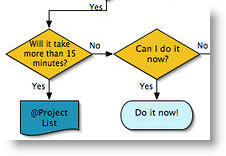
Euhmmm…yeah…I got a discount at OnFolio regarding my last post (thanks Sebastian) since I was a betatester. So I got the Pro-version for $ 29,95. We’ll see what Newsgator comes up with and if it beats OnFolio. ‘Cause it still is a good application! Both FeedDemon and OnFolio. But hey, they beat me with their offer. Man, I’m so easy sometimes…
Choices choices choices….
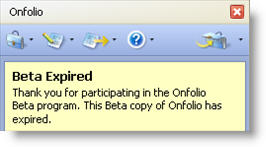
So..I’ve moved to a new city, basically eliminating my need to read news and websites offline on my laptop. I am 15 minutes away from work on my bike. And then three things happened today. Well, two,but hey: 1. My Beta version of Onfolio on my dekstop machine expired, so it’s basically crippled and I can’t really do anything with it. 2. The downloaded 2.0 version of OnFolio on my laptop is nagging to purchase a version (29 dollar version? Nah, I want the 99 bucks-pro-version! Check the comparison chart) 3. Newsgator and Feeddemon declare their marriage. I own a version of FeedDemon and they will give me a business account of Newsgator within the next month or so as a wedding gift. Nice! Soooowwww….hmmm…..yeeeaah….where does that leave me with my big review of OnFolio, Evernote and so on? The Nine Inboxes problem? Starting all over again? Man…why do I need to make these choices? Life is hard for an information junkie like me… I think I just sit here, staring at my screen and wallow in my sorrows….sigh…
Three little time-savers!
Hey all! We’re halfway through the moving process from the south of the Netherlands to the middle. That is, we’ve painted the new house (check some pics here) and recoated the floor (is that how you call that?) This Friday, we’ll be moving our stuff from house A to house B and to put first things first: The network cable and Wifi-router are on top of the stack! Anyway, I would like to talk a little about three time-saving plug ins/apps I am using right now to make my life on the web a wee-little easier. Targetalert Don’t you hate it when you click a link in Firefox and darn…it’s a PDF! Or a mailto-link. Well fear no more! Because Targetalert let’s you tweak these links 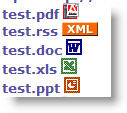
Now you can see beforehand if the link is for instance a PDF-file. If so, make sure you have installed… PDF Download This nifty little gem gives you a couple of options: Download the PDF, view it in a new tab or view it as HTML. The last option is a bit buggy, but the rest works fine! 
Foldercache Foldercache is a nice shareware-tool I actually bought because it saves me a lot of headaches browsing to the right folder on our network. Let me explain: We work on a lot of projects which all have their own client and project folder on our network. I work on 5-10 projects a day (depending the size of projects). During a day I have to go to that particular network folder a lot of times. But I also would like to check some music or find some programs I downloaded. With Foldercache, you will have an extra icon in your system tray which gives you a popupscreen of your last visited folders and your favorite folders. The application has a lot of tweaking power for the way the folders are shown, which drives should be in- or excluded when offline (read: off the network) and a deletable history of visited folders. It sure is a time saver for me to just add a new project folder to the list and delete old ones and I’m ready to go. Also, it nests itself in various Windows-dialogs, so Saving or Opening in the right folder is a breeze! 
I hope these little timesavers will help you do your work faster. Do you have some interesting extensions or apps you use? Let me know in the comments!
It’s time to move!
Noooo….not with this weblog! But in real life! Yep, that’s the reason things have been really quiet (again) on these pages. I have been swamped with things to do for our move to a new city. If you are from The Netherlands or familiar with it, I now live in the town called Breda. It’s near the south. Actually there is a Wikipedia-entry about it. As of this monday, me and my girlfriend will move into our new house in Utrecht, which is in the center of The Netherlands. It’s actually about 60 kilometres (about 37 miles) apart from each other, but nonetheless it’s a big step for both of us. We have been living together for 6 years, but now we bought a house instead of renting one. So we need to take care of a lot of things. That’s were some of the GTD principles come in handy… I already told you I didn’t really pay any attention in implementing the GTD principles at home, since I want my girlfriend to take part in it and help each other make our chaotic life a little less chaotic. But without a full-blown implementation, I still managed to get a few things done in a way that normally would cost me tons of sticky pads, reminders everywhere in the house, in and on my PC and somewhere on our chalkboard in the toilet.  But we both bought the little Moleskines and use them as our Inboxes for the move. Everything we think of, brainstorm about, see in a store, in a magazine or on TV, goes in our respective ‘skines. Three times a week we simply look over the pages, compare them, talk about it and make decisions. Sometimes we need to check it more often, most of the times not. When we made the decisions what to do with the items (who calls the guy for the floor, where do we put the table, what about our lighting?) we jot down what we should do the following days and well…just do them. For instance, since my girlfriend is more at home, she’s been in charge of the whole “moving”-process. Everything about that process is not in different folders in different rooms, but we keep it all in one reference-folder. Same with bills and “change-of-adress”-lists, keep’em all in one folder and update once a week. So yeah, I know, it’s not all rocketscience. But let’s face it, David Allen’s principles are not meant to be rocketscience. They are simple and effective reminders on how it is possible to organize your life. The broad view is there (Collect, Process, Organize, Review, Do), how you fill it is up to your personal situation. So, be aware that this might be one of the last posts here the coming weeks. But hey, it’s not that the frequency has been sky high right? Wish me luck with painting, moving, scrubbing, everything in our new house. Hope to be back in 10 days or so! You can check some photos of out new house on this Flickr-page, where you can also find some of the pictures we make for furniture to decide on later
But we both bought the little Moleskines and use them as our Inboxes for the move. Everything we think of, brainstorm about, see in a store, in a magazine or on TV, goes in our respective ‘skines. Three times a week we simply look over the pages, compare them, talk about it and make decisions. Sometimes we need to check it more often, most of the times not. When we made the decisions what to do with the items (who calls the guy for the floor, where do we put the table, what about our lighting?) we jot down what we should do the following days and well…just do them. For instance, since my girlfriend is more at home, she’s been in charge of the whole “moving”-process. Everything about that process is not in different folders in different rooms, but we keep it all in one reference-folder. Same with bills and “change-of-adress”-lists, keep’em all in one folder and update once a week. So yeah, I know, it’s not all rocketscience. But let’s face it, David Allen’s principles are not meant to be rocketscience. They are simple and effective reminders on how it is possible to organize your life. The broad view is there (Collect, Process, Organize, Review, Do), how you fill it is up to your personal situation. So, be aware that this might be one of the last posts here the coming weeks. But hey, it’s not that the frequency has been sky high right? Wish me luck with painting, moving, scrubbing, everything in our new house. Hope to be back in 10 days or so! You can check some photos of out new house on this Flickr-page, where you can also find some of the pictures we make for furniture to decide on later
NWA Explicit Content Ratio
Wel naar hiphop willen luisteren maar dan alleen het gescheld en getier? Download dan de exclusieve Explicit-content-only mp3’s van NWA’s klassieker “Straight outta Compton”. Bitch.
